Most Researched Pages
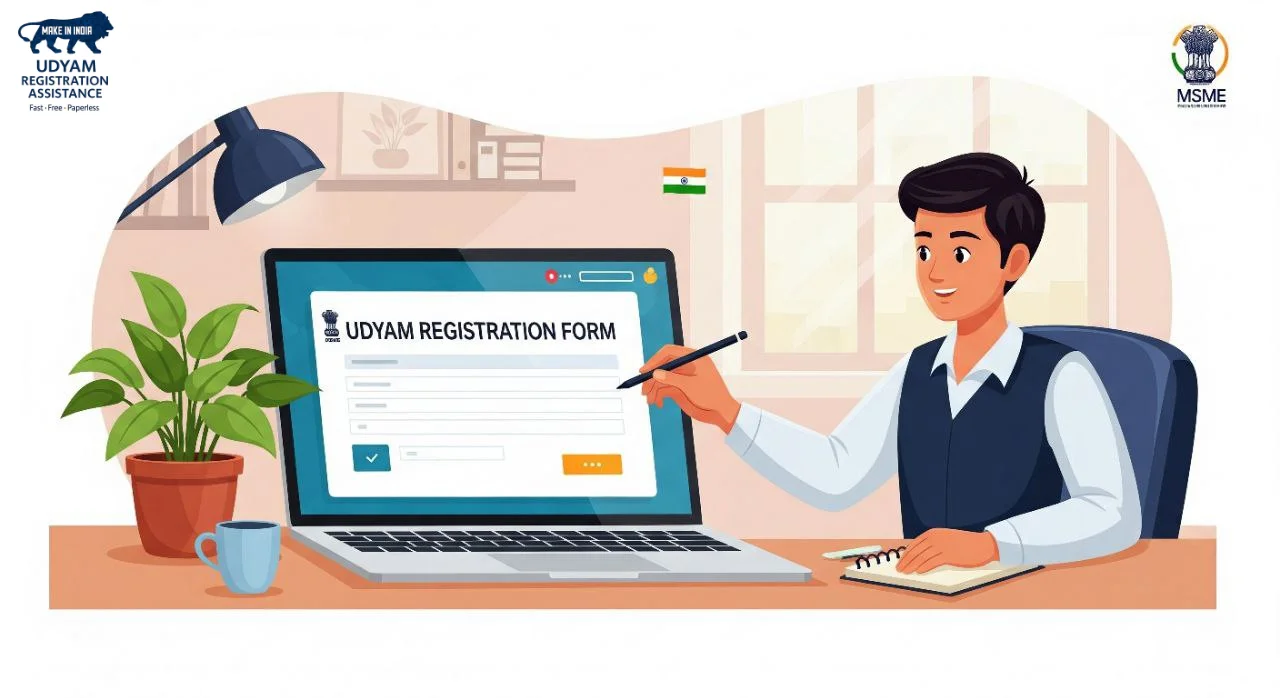
Udyam Registration Form 2026 | Free Online MSME Registration | Get Udyam Certificate Instantly
Starting or Growing a Business? This One Step Can Make a Big Difference in it.
If you're running a small business in India or thinking of starting one there's one simple form that can implement to open the door to a world of benefits: the Udyam registration form.
It’s more than just paperwork. This form is your ticket to being officially recognized by the Government of India as a Micro, Small, or Medium Enterprise (MSME) which means easier loans, subsidies, tenders, and much more stability in bussines.
In this guide, we’ll break down everything you need to know, how to fill the form, what documents you need, how much it costs, how to update or print it later and why you absolutely shouldn’t skip it.
What Is the Udyam Registration Form, Really?
Let’s keep it simple & easy the Udyam registration form is an online form that lets your business register as an MSME under the Ministry of Micro, Small & Medium Enterprises.
You don’t need to submit any physical documents. The entire process is online, Aadhaar-based, and super quick if you do it through the right portal like the one we use here at udyam registration.
Once you submit the form successfully, you get a Udyam Registration Number (URN) and a digital MSME certificate that you can download instantly.
Who Needs to Fill This Form?
If you're a:
-
Manufacturer
-
Service provider
-
Trader or reseller
-
Proprietor
-
Partner in a firm
-
LLP or Pvt. Ltd. company
and your investment and turnover fall under the MSME limits (don’t worry we explain those below), you should definitely fill the Udyam form.
Quick criteria:
-
Micro: Investment ≤ ₹1 Cr, Turnover ≤ ₹5 Cr
-
Small: Investment ≤ ₹10 Cr, Turnover ≤ ₹50 Cr
-
Medium: Investment ≤ ₹50 Cr, Turnover ≤ ₹250 Cr
Even if your business is home-based, online, or just getting off the ground—you’re eligible.
Why Bother with Udyam Registration?
This is a question many business owners ask. Here's the answer: it's not just a piece of paper. It’s a key to unlocking real advantages, such as:
-
Priority lending from banks
-
Collateral-free business loans
-
Government tender eligibility
-
Subsidies for machinery & upgrades
-
Tax benefits & electricity rebates
-
Protection from delayed payments
-
ISO certification fee reimbursements
Still wondering if it’s worth it? Just ask the 1.5 crore+ MSMEs already registered.
How to Fill Out the Udyam Registration Form Online
Ready to get started? Here’s how you can fill the form on our udyam registration portal in just a few steps:
Step 1: Aadhaar Verification
Start with the Aadhaar number of the business owner or partner. You’ll receive an OTP to verify.
Step 2: Auto-fetch PAN & GST Details
Your PAN and GST info (if applicable) will be automatically fetched from government databases. Less typing, fewer errors.
Step 3: Enter Business Details
This includes:
-
Name of business
-
Type of organization (proprietor, LLP, etc.)
-
NIC code (your activity type)
-
Business address and contact info
-
Employee count, investment amount
Step 4: Submit and Download Certificate
Once everything looks good, hit submit. You’ll get your URN and MSME certificate—instantly.
Need to Update Your Certificate Later? No Problem.
Businesses evolve. Maybe you’ve added a partner, moved to a new office, or expanded services. In that case, your MSME details must be updated.
Here’s how to do it:
-
Visit the update Udyam certificate page.
-
Enter your Udyam number and registered phone/email.
-
Make the required edits and save the changes.
The updated certificate is sent to you digitally within hours.
How to Print Your Udyam Registration Certificate
Sometimes, you just need a physical copy—for a loan application, a tender bid, or just your records.
You can print your MSME certificate any time from the print Udyam application page. Just enter your URN and registered mobile number. That’s it.
What’s the Real Cost of Udyam Registration?
Now let’s talk about fees. At udyamregistration.grih.in, we keep things clear and honest.
You pay a one-time fee for lifetime registration and unlimited support no hidden charges, no monthly renewals.
Want to understand exactly what you’re paying for? Check out this breakdown:
Udyam registration fee in 2025
A Closer Look: MSME Registration Process
Want more detail about the registration flow, documents required, and eligibility? We’ve covered it step-by-step in this guide:
MSME registration process
It’ll help you prepare everything in advance, avoid mistakes, and make the process smoother.
Common Mistakes to Avoid When Filling the Udyam Form
Even though the form is simple, there are some common errors people make:
-
Using the wrong NIC code
-
Entering mismatched Aadhaar and PAN data
-
Incorrect business turnover or investment values
-
Forgetting to update contact info
-
Not updating the certificate after changes
The good news? If you fill your form via udyam registration, we’ll review your application before submission to avoid all these issues.
Why Use Our Platform Instead of Doing It Alone?
Sure, you can go to the government portal. But here’s what we offer that they don’t:
✅ OTP & PAN-Aadhaar support
✅ Error checking by real humans
✅ Lifetime access to certificate
✅ Free updates, reprints, and corrections
✅ Support via WhatsApp, call, and email
We’ve helped thousands of Indian MSMEs register without the headache.
Need to See the Official Govt Portal?
For those who prefer to double-check info with the source, here’s the official government portal for Udyam registration. Feel free to browse it—but remember, we’re here to help if you want a smoother experience.
Final Thoughts: Don’t Wait to Register
The Udyam registration form might seem like just another task—but it can truly transform the future of your business. From funding access to growth incentives, the benefits are too big to ignore.
And with udyam registration by your side, the process is stress-free.
So, whether you’re just getting started or already running your business, take this small step today. You’ll thank yourself tomorrow.
FAQs About Udyam Registration & MSME Policies
1. What is Bharat Sookshma Udyam Suraksha Policy?
The Bharat Sookshma Udyam Suraksha Policy is a special insurance scheme designed for helping small and micro enterprises in India. It offers protection for your business premises, stock, machinery, and many more against fire, theft, and natural disasters. It’s a great support system for MSMEs to stay financially protected and stable.
2. How do I register an MSME in India?
Registering an MSME is easy with the udyam registration portal. Just as easy as enter your Aadhaar number, business details, PAN (if available), and get your MSME certificate within minutes that’s quick and easy it is. You’ll receive an Udyam Registration Number and a downloadable certificate upon completion of the task.
3. How can I edit or update my Udyam certificate?
If you need to make changes like updating your address, NIC code, or business type you can visit the Udyam certificate update page. Enter your URN and made the necessary corrections. Updated certificates are usually issued the same day with respect.
4. What is an Udyam Registration Number (URN)?
Your Udyam Registration Number (URN) is a 16-digit unique ID issued after successful MSME registration. It acts as your official MSME identification number for all government schemes, tenders, and legal references with the aspects. Keep it safe it’s your business's digital identity.
5. Can I print my Udyam certificate anytime?
Yes! You can print or download your certificate anytime through the print Udyam application page. Just enter your URN and registered mobile/email used during registration.
6. Is GST mandatory for Udyam registration?
GST is not mandatory for all businesses, but if your key aspect business falls under the GST requirement by turnover, then it’s advisable to register it. The udyam registration portal allows seamless PAN-GST integration for eligible businesses.
- How to register on GeM portal
- GeM पोर्टल हेल्पलाइन नंबर 2025: ग्राहक सेवा, ईमेल सपोर्ट और टेंडर सहायता
- जेम पोर्टल (GeM Portal) क्या है? रजिस्ट्रेशन, टेंडर और भर्ती से जुड़ी पूरी जानकारी
- एमएसएमई पंजीकरण क्या है? प्रक्रिया, लाभ और जरूरी दस्तावेज
- जेम लॉगिन: GeM Login और रजिस्ट्रेशन की पूरी जानकारी